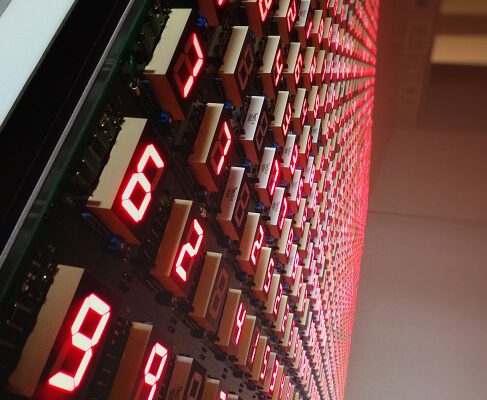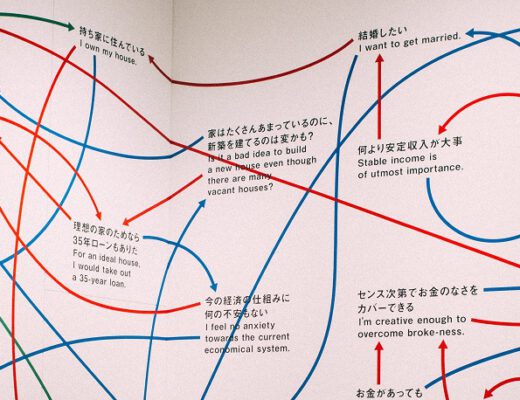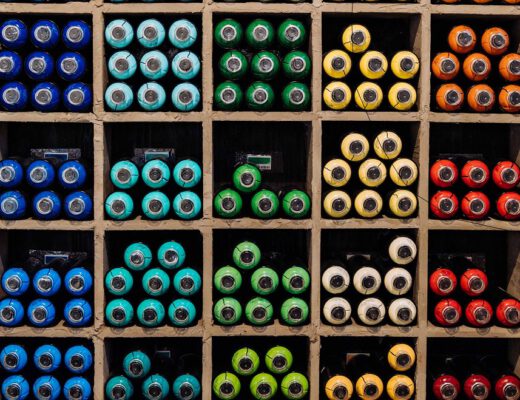This blog post will explain the basic terminology and structure within Electronic Reporting (ER). After reading this blog post you will have a basic understanding of ER and the components within ER.
What is Electronic Reporting
Electronic Reporting (ER), also called Generic Electronic Reporting (GER), is a tool created by Microsoft in Dynamics 365 for Finance and Operations (D365FO) to facilitate the translation from business data to business documents. This functionality will even be extended by Microsoft to have configurable business documents at later stages as well.
The explanation given by Microsoft on ER is:

The target audience of this tool is not a developer, but a business user or a consultant. This means that no coding is required for making Electronic Reporting Configurations (ERC) and with training, everyone can create the documents.
Configuration providers and their repositories
At the basis of each ERC is a configuration provider. The configuration provider is the owner of the ERC and is the party authorized to make changes to the configuration. The configuration provider Microsoft.com is present by default.

A configuration can be directly imported from a file or it can be imported from a repository. A repository is a storage location that can be used as a source for Electronic reporting configurations.
A configuration provider can have 3 types of repositories:

- Operation resources, when initially setting up an environment this repository is present by default. This repository points to the internally present configurations in D365FO. This repository mostly has version 1 of each configuration and in general, it is not recommended to use this repository.
- LCS, LCS stands for life cycle services and this repository acts different based on the configuration provider:
- Microsoft, when configuring this repository for the Microsoft configuration provider this repository will retrieve all the configurations present in the Shared asset library on LCS
- Others, when configuring this repository for a non-Microsoft configuration provider then you must link an LCS project to this repository. If set up like this, this repository will retrieve all configurations present in the Asset Library of said LCS project.
- RCS, RCS stands for regulatory configuration services and is mandatory for certain countries (mainly India). This configuration provider is linked to an RCS environment, which is a trimmed down D365FO environment. In this RCS environment configurations can be created, and these can be imported into the regular environment.
In general, use the LCS repository in the configuration provider unless another repository is specifically required.
Importing from a repository
To import from a repository, you can press Open to view the available configurations. When the repository has opened you will see different configuration types in a tree-like hierarchy.

The configuration types are:
- Data Model, the data model defines the structure and the hierarchy through which data is available in the designer for the format mapping.
- Model Mapping, the model mapping is the binding of the data source in D365FO, which can be a table, a data entity, a map or a view to the Data Model. Since update 1611 it is possible to separate the model mapping in its own ERC, but it is often combined in the data model. The mapping can be to a model (= export) or a destination (= import).
- Format, this is the actual output document (or input in case of import).
Besides the configuration types mentioned above, a derived configuration can be created as well. A derived configuration is mostly a country-specific configuration and can be of the data model, model mapping or format type. In a derived configuration all elements from the parent configuration are used, except for the fields specifically changed in the derived configuration.
Electronic Reporting configuration structure

A configuration always starts with the data model at its root. This determines which fields can be used in the report format and how these are structured. The model mapping is then created (either within the data model or as a separate configuration) which maps the data source, which can be one or multiple tables, data entities, maps or views, to the model.
Before D365FO version 1611 model mappings were always included in either the model or the format. After version 1611 it is possible to create a separate model mapping and choose a mapping to use as default mapping.
In general, it is advised to keep the model as a separate configuration as this will give you the most flexibility in the future, should the need occur to make a separate mapping for a configuration. After creating a data model and it’s mapping you can create one or multiple formats based on this model.
ER is fully flexible in importing, deriving or custom creating either of the above configurations. While this post purely focusses on the import of a configuration, in later posts we will focus on the custom creation of these configurations.
Prerequisites on configurations
Each configuration can be set up to have certain prerequisites that need to be fulfilled before the configuration can be imported. In case a configuration does not meet the prerequisites, the import will be canceled, and an error will be shown which explains what requirement was not met.

After finding the report configuration needed you can press the Import button to import the configuration into your D365FO environment. This will import the selected configuration, and all required other configurations (parent models, related mappings and parent formats) and will check all prerequisites in one go.

Conclusion
You should now understand the purpose of Electronic Reporting within D365FO. Besides this, you should understand now what configuration providers are and what the repository types represent. In the repositories, you have different types of configurations and you should be able to distinguish their purposes now. And finally, you should now know the basics of importing Electronic Reporting Configurations and know that a prerequisite check is always performed. Happy Electronic Reporting!